Breakout
- Boon Siang Leok
- Apr 23
- 5 min read
Updated: May 5
Project Overview:
Breakout is a frantic 2D Top Down Dungeon crawler where the player finds himself in sentient technological apocalypse. The player has to try to breakout of the building while trying to hold back the horde of appliances. coming after him.
Project length: 2 Months
Team Size: 4 Members
Roles: Game Designer, Enemy Behaviours, UI Designer
Tools Used: Unity, Photoshop
Inspiration and References
Rocket Slime: What we took away from Rocket Slime was how different objects can be broken into tinier objects which the player can interact with
Overcooked: has an increasing "Frenzy" curve as the expectations required of players increases while the amount of resources diminishes due to the mistakes the players make.
Player Fantasy

The game is set in a worn down building, the apartment where the player live in when the techno-apocalypse struck, we want the players to feel like they are grasping on to whatever sanity they have while everything crumbles around them
Design Pillars
The Key Design pillar that the game would have would be surviving to the next phase enemies as that would be the main way that the player is able to achieve feeling of accomplishment and by having the design pillar of discovery, we can draw the player deeper into the game by introducing new mechanics for the players to learn and master.
Game Mechanics

The core mechanics of the game is to pick up objects and throw them. The player has to venture through the infiltrated apartment and find things to throw at the electronic enemies that came to life.

Through our internal playtests we realized that it is quite burdensome to go to an object and press a button to pick it up, especially when the player is trying to avoid the incoming enemies and their projectiles. Thus we added a collider which automatically picks up items for the player when they are close enough to an object.
Timeline
Starting this project at Week 4, each module represents the goals for each week.

Breakdown of Designer Tasks

Here is a screenshot of how we tracked the tasks that we did and how we mitigate the issues during week 9 of the production.
Enemy Behaviours

In this game I was in charge of programming the behaviors for the enemies. We thought of 3 main enemies, namely the Vacuum Cleaner, the Radio and Washing Machine. I started with a basic range mechanic where the enemies would move closer to the player when the player is within range of the monsters. Then after doing so I added special behaviors based on what we had discussed from our brainstorm sessions
Washing Machine
The Washing Machine has the ability to jump and cause a mini aftershock if the player is within range. I added an additional collider, when the player is in range for a certain amount of time, it will play a jumping and shock animation. This shock animation would also have a collider that attacks the player and cause the player to be affected by the shockwave as well.
Vacuum Cleaner
The Vacuum Cleaner has the ability to pull objects towards themselves and "eat" objects. This helps to balance the item economy in the game and increase the difficulty of the gameplay for the player. To come up with the behavior for this enemy, I added a collider where it would detect items that are close enough and pull it towards it's snout and if it collides with its snout it will eat the object.
The Radio
The Radio has the ability to shoot radio waves at the player as a projectile. For this enemy, i added a collider if the player is within range it would play a shooting animation and shoot a projectile at the direction the radio was facing when they jumped.
I wanted the projectile to be part of the player's arsenal thus friendly fire is turned on for the enemies. This creates a dynamic of kiting the enemies for the player as they try to avoid the enemy's projectile while trying to get the enemies to shoot each other in the level.
Level Design
Level 1
Introduction to player Movement and the main mechanic of picking up and throwing
Introduction to the Junk Pile’s functionality
Introduction on building the junkpile
Players can choose not to fix the junkpile,and proceed to the next part of the level
This is to tell the players that junkpiles should not be taken for granted
Players can wait and is introduced to the breaking wall mechanic
Introduction to the next floor mechanic
Introduction to friends
Introduction to the Friends building junkpile Mechanic
Introduction to the Balcony
Items can be thrown down the Balcony
Friends can be thrown down the Balcony
The Progression is linear as we are trying to showcase the different mechanics that the player would be using later
Level 2
Player starts here and is introduced to the radio and the vacuum cleaner,
Player is shown that the Radio Bullet Kills Vacuum Enemy
Player is shown that the Vacuum absorbs objects
Friend is shown along the way, for the junk pile
Player Faces off 1 Vacuum Cleaner
Players can choose to push the Vacuum Cleaner to a corner
Player can choose to Kite the Vacuum to avoid their items getting absorbed
Players can choose to try to kill the Vacuum Cleaner by attacking them diagonally. (This is usually found out by the player later on)
Player Faces off 2 Washing Machines
Players have to stand at a distance away
Player Faces off 3 Radios with limited Items
Players can choose to return to the first floor to get more items but risk getting more damaged
Players can choose to use the surrounding items to kill the monsters
Players can try to make the radios shoot each other
Players must use what they have learnt to get through this part of the level
Level 3

Level 3 is a culmination of our mechanics for both levels, having 2 floors, the breaking in mechanics, all 3 enemies, the junk pile and the goal wall
The Plyer starts off with fixing the wall then proceeds to find another wall that is breaking down soon. They then encounter the 3 Goal walls that they are supposed to destroy as they move up the to the balcony.
There they would encounter a Washing Machine and a friend who they need to bring down to the 1st level through the balcony. They would then have a barrage of enemies charging towards the player where the player has to decide to destroy the enemies or break down the wall as soon as possible.
Polish and Onomatopeia

We wanted to make the game play have a playful comic book vibes thus we added Onomatopeia for various sound effects that occur in the game like when the barricades are destroyed. For dramatic effect, we added camera shake as well.
UI Design
Task Flows

Main Menu

Pause Menu

We wanted a diegetic games menu, thus we used the idea of using the player's diary. Due to the nature of the gameplay, there was no mouse that was used. Thus we structured the UI to be activated when the player presses the Esc and is entirely controlled with WASD and the number pad.
Death scene

We liked the idea of throwing corpses of the enemy and we thought, why don't we throw ourselves also? And thus this inspired the artist to draw a scene in heaven where it shows the player worn out and dead. Being in heaven their souls would leave their body thus we made our character translucent and he has a choice of throwing his corpse into the trash or back to earth where they would have to go through the frenzy again.
Playtesting
It is conducted by having a playtest session with various students around the school. We opened our lab for multiple players to play this game at the same time. During the playtest, there would be a
Marketing Materials

After receiving feedback we made some final changes before submission. We also came up with marketing materials that is needed for this game such as the game poster and game trailer.










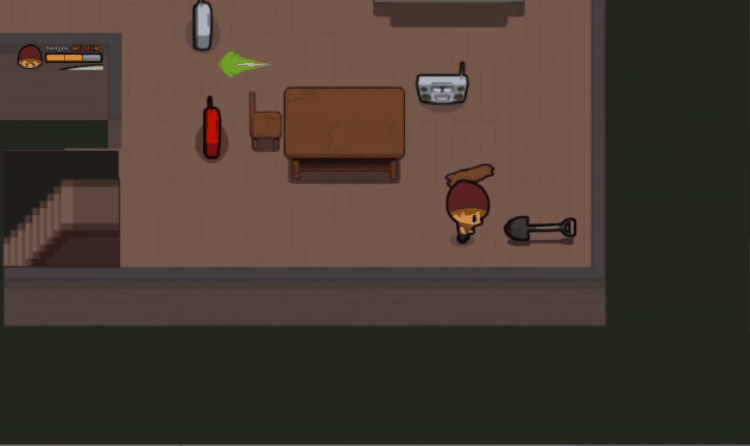









Comments